Welcome to Visual CD
Are you archiving documents, pictures,
music, videos, and other files to optical media? If so,
you know that it is quite frustrating to find that file
you are looking for if you ever need it in the future once
you've moved it from your computer. Sure, you can label
your discs with as much information as you can, but what
if you could remember only the name of a file instead of
what disc it was on? If so, Visual CD is the fast and easy
way to help you out.
Visual CD is a disk cataloging tool to
index the contents of your media storage such as CDs, DVDs,
HD-DVDs, BlueRay Discs, USB disks, hard disks, folders and
allow you to search the contents at a later date.
Visual CD can index the files from the
media by name, date, ID3 tag data, audio-video and picture
information, generate thumbnail from picture and video files,
and even catalog files which are contained in Zip/Cab/Rar/7-Zip
archive files. Additionally, you can password protect catalogs
in case you want to hide sensitive filenames from prying
eyes, create MP3 playlist file without having the physical
disks in the drive. Upon insertion of the corresponding
disk, you can open files, extract Zip/Cab/Rar/7-Zip archive,
splitting files, and more.
Visual CD is easy to use! The Windows Explorer-like
style ensures that you will not find any difficulties to
use it. Visual CD also support full Windows visual style
and user friendly interface.
Visual CD is freeware. Feel free to use
and give this program to anyone you know. Your donation
or feedback would
be greatly appreciated. Enjoy...

Download Visual CD
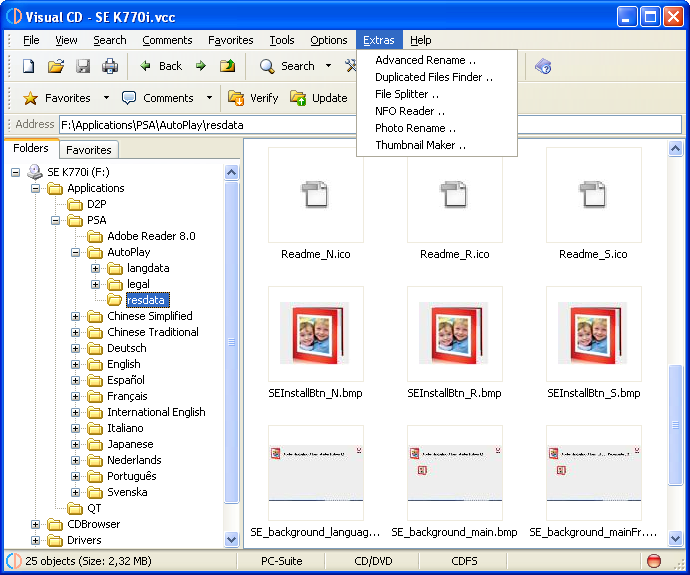
Visual CD Features
- Ability search across multiple catalogs
- Ability to index dimensions and duration of video and
music files
- Ability to index dimensions and date picture taken
of picture files
- Ability to extract thumbnail of picture, icon, video,
and executable files
- Ability to save directory structure to Text Document
- Ability to export catalog to HTML Document, Microsoft
Excel File, Rich Text Format and Text Document
- Ability to build Visual CD Portable
- Support Zip, 7-Zip, Rar, Ace, and Cab archive
- Support MP3 ID3v1 and ID3v2 Tag
- Support Windows Visual Style
- Moving, copying, renaming, and deleting catalog without
leaving Visual CD
- Auto switch drive
- Auto check disk status
- MP3 Playlist Generator
- Batch Export
- Extras: Advanced Rename, Duplicated Files Finder, File
Splitter, NFO Reader, Photo Rename, and Thumbnail Maker
- And more..
Version History
> |
major changes |
+ |
added |
^ |
updated |
~ |
improved |
! |
bug fixed/removed |
Visual CD Version 4.2 (March 2009)
+ |
Explore button on the Create New Catalog dialog |
^ |
Search shortcut (Crlt+F) on Favorites tab |
^ |
Add/Remove Comment shortcut (F2) |
^ |
Catalog Description shortcut (Crlt+F2) |
~ |
Refresh without losing focus on the listview |
! |
Fixed: auto global sorting issue |
! |
Fixed: listing files issue |
! |
Fixed: delete all comments issue |
Visual CD Version 4.1 (February 2009)
> |
New Google-like search logics |
+ |
Option to clear previous search results |
^ |
Favorites and Search shortcuts |
^ |
Minor user interface |
~ |
Ability to index files within Ace archives |
~ |
Auto global sorting |
~ |
Auto save search parameters |
! |
Fixed: Catalog Migration Wizard issue |
! |
Fixed: indexing ID3 issue |
! |
Fixed: shell integration issue |
Visual CD Version 4.0 (August 2008)
> |
Rebuild search user interface |
+ |
Ability to build Visual CD Portable |
+ |
Find in Favorites (Ctrl+Shift+F) |
+ |
Option to search in files/folders/both |
+ |
Option to show/hide grid in the listview |
+ |
Search similarity |
+ |
Search web |
+ |
Search whole word |
^ |
Menus, shortcuts, and toolbar |
^ |
Export dialog (more details) |
^ |
Batch Export dialog (more details) |
^ |
Print dialog (more details) |
^ |
Input dialog (single line text field) |
^ |
Search results (more details) |
~ |
Support network (UNC) path |
~ |
Auto check disk status |
~ |
Rename catalog in favorites list |
~ |
Different status for folders and favorites list |
~ |
Removed: Find tab |
! |
Fixed: search with keywords "++" issue |
! |
Fixed: minor bugs |
Click here
to see the complete version history.
|


